详解 LVM
LVM是 Logical Volume Manager(逻辑卷管理)的简写,它由Heinz Mauelshagen在Linux 2.4内核上实现,LVM将一个或多个硬盘的分区在逻辑上集合,相当于一个大硬盘来使用,当硬盘的空间不够使用的时候,可以继续将其它的硬盘的分区加入其中,这样可以实现磁盘空间的动态管理,相对于普通的磁盘分区有很大的灵活性。
✉️ 免费订阅更新
订阅我的免费通讯,第一时间获取生成式 AI 领域优质内容
我承诺保护您的隐私,不会向第三方分享您的信息。
您可以随时取消订阅。
Linux设备命名约定
Linux启动时会给每个设备命名,然后依次提供位置和分区。
1 | dev/fd0 - 第一个软驱。 |
对主启动记录 (MBR) 驱动器进行分区时,最多可以包含 4 个主要分区或者主要分区和逻辑分区的组合,GUID分区表(GPT)驱动器也推荐这么设置。下面是我电脑上的分区,没有sda4,表示主要分区(sda1sda3)和逻辑分区(sda5sda10)的组合方式
1 | sudo fdisk -l |
LVM硬盘管理
LVM基本术语
LVM是在磁盘分区和文件系统之间添加的一个逻辑层,来为文件系统屏蔽下层磁盘分区布局,提供一个抽象的盘卷,在盘卷上建立文件系统。
物理卷(Physical Volume):物理卷就是指硬盘分区或从逻辑上与磁盘分区具有同样功能的设备(如RAID),是LVM的基本存储逻辑块,但和基本的物理存储介质(如分区、磁盘等)比较,却包含有与LVM相关的管理参数。
卷组(Volume Group):LVM卷组类似于非LVM系统中的物理硬盘,其由物理卷组成。可以在卷组上创建一个或多个“LVM分区”(逻辑卷),LVM卷组由一个或多个物理卷组成。
逻辑卷(Logical Volume):LVM的逻辑卷类似于非LVM系统中的硬盘分区,在逻辑卷之上可以建立文件系统(比如/home或者/usr等)。
PE(physical extent):每一个物理卷被划分为称为PE(Physical Extents)的基本单元,具有唯一编号的PE是可以被LVM寻址的最小单元。PE的大小是可配置的,默认为4MB。
LE(logical extent):逻辑卷也被划分为被称为LE(Logical Extents) 的可被寻址的基本单位。在同一个卷组中,LE的大小和PE是相同的,并且一一对应。
关系
PV:是物理的磁盘分区
VG:LVM中的物理的磁盘分区,可以将VG理解为一个仓库或者是几个大的硬盘。
LV:也就是从VG中划分的逻辑分区
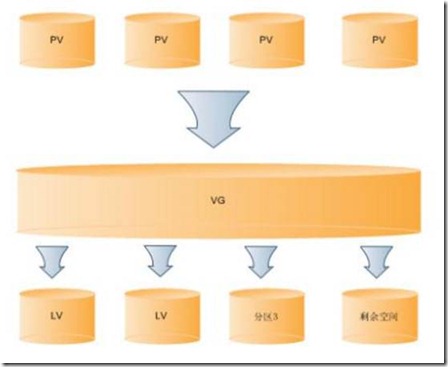
LVM扩容
开始分区
1 | fdisk /dev/sdb |
查看刚刚分区的信息:/dev/sdb1:fdisk -l
格式化分区:mkfs.ext4 /dev/sdb1
挂载分区:
1 | mkdir /backup |
挂载磁盘(永久挂载):通过vi编辑器编辑/etc/fstab文件
回到问题
“KVM虚拟机该用LVM分区吗?”
“It depends.”
If you are on an environment that you control (vmware or kvm or whatever), and can make your own decisions about disk performance QoS, then I’d recommend not using LVM inside your VMs. It doesn’t buy you much flexibility that you couldn’t get at the hypervisor level.
Remember, the hypervisor is already effectively performing these tasks. If you want to be able to arbitrarily resize file systems (a fine idea), just create a separate virtual disk for each filesystem.
One thing you might think of as you go down this road. You don’t even necessarily need to put partitions on your virtual disks this way. For example, you can create a virtual disk for /home; it is /dev/vdc inside your vm. When creating the filesystem, just do something like mke2fs -j /dev/vdc instead of specifying a partition.
This is a fine idea, but…most tools (and other admins who come after you) will expect to see partitions on every disk. I’d recommend just putting a single partition on the disk and be done with it. It does mean one more step when resizing the filesystem, though. And don’t forget to properly align your partitions - starting the first partition at 1MB is a good rule of thumb.
All that said - Doing this all at the hypervisor level means that you probably have to reboot the VM to resize partitions. Using LVM would allow you to hot-add a virtual disk (presuming your hypervisor/OS combination allows this), and expand the filesystem without a reboot. This is definitely a plus.
