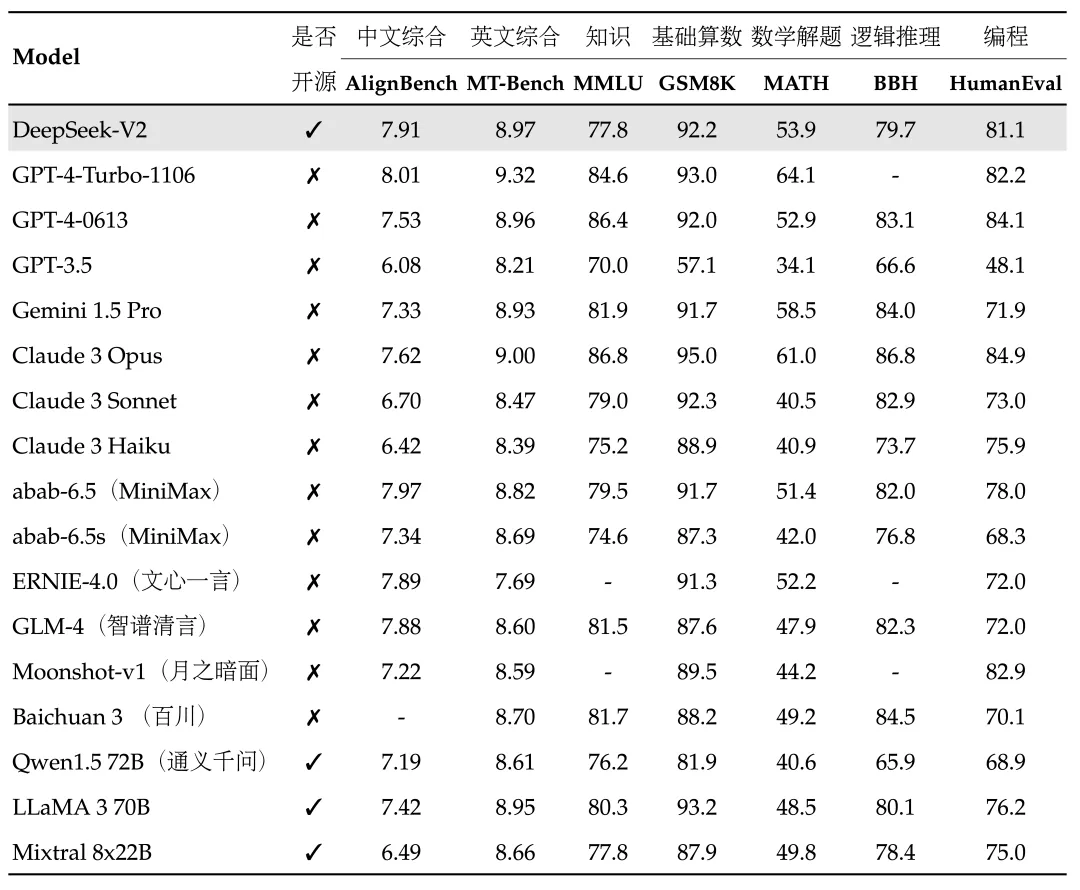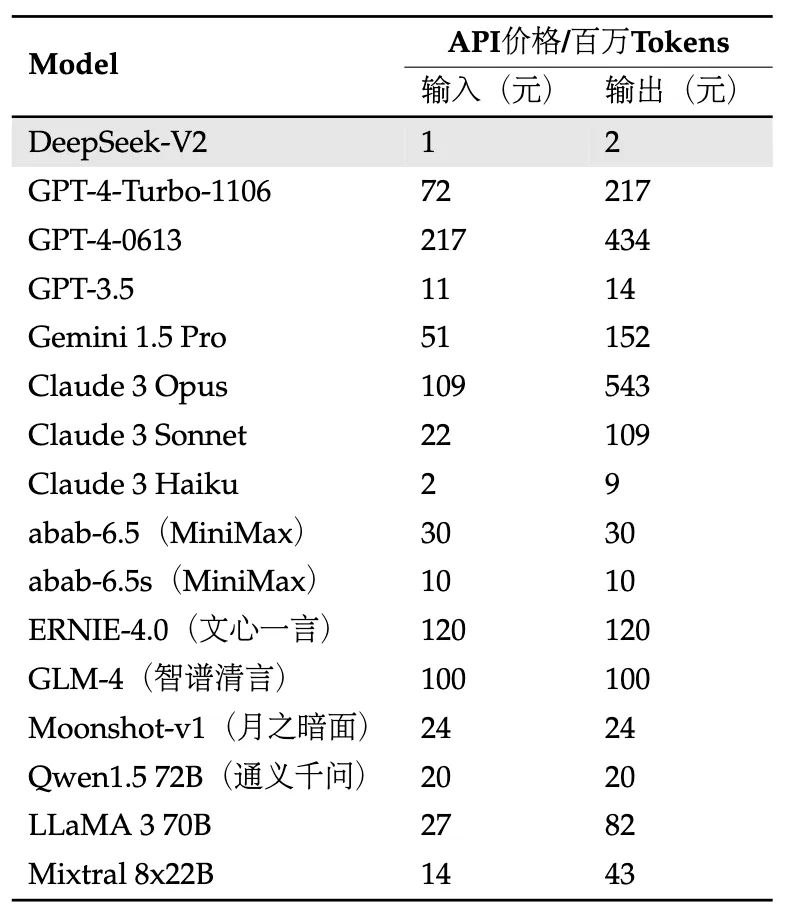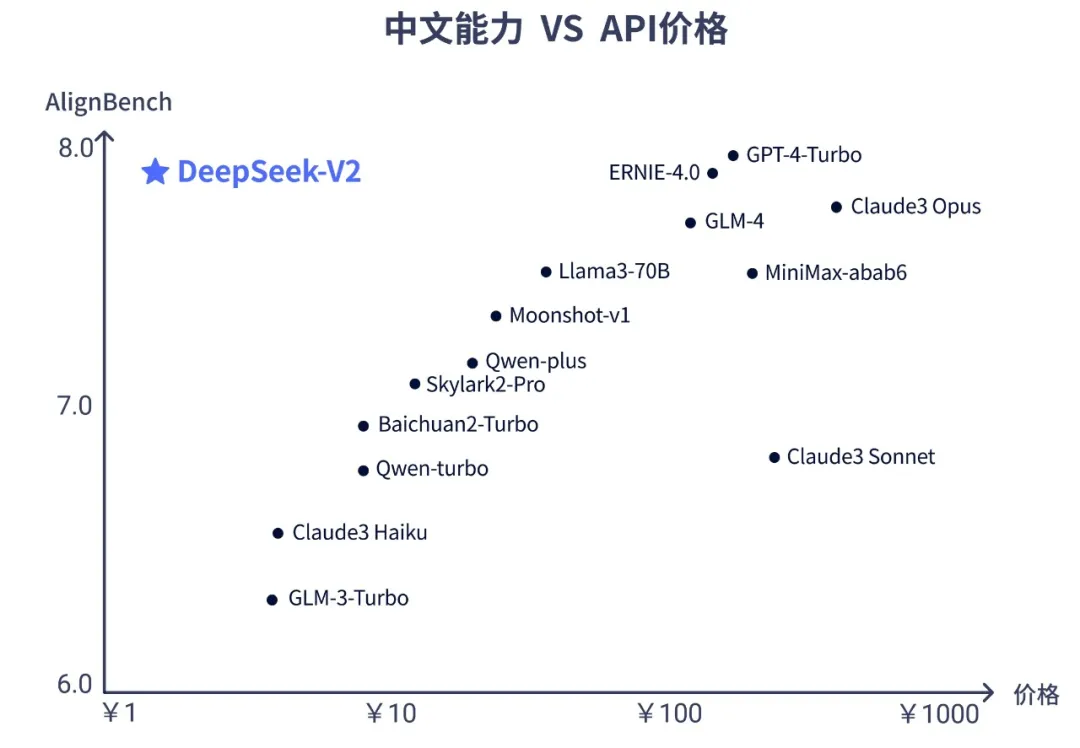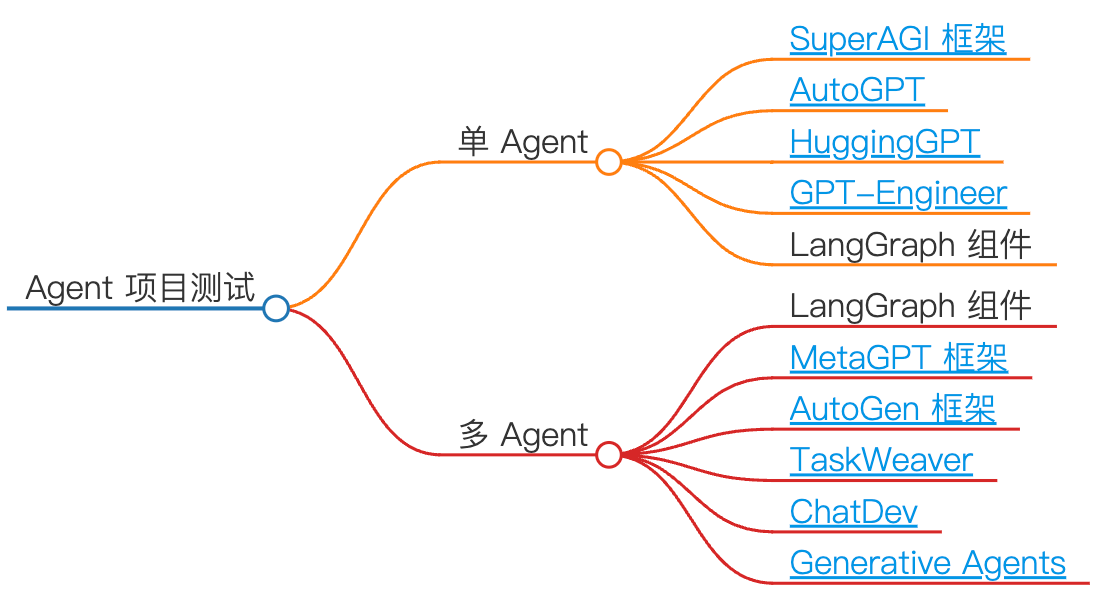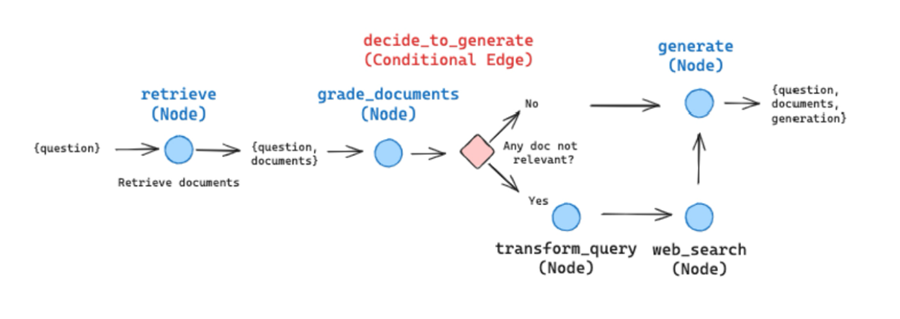深度求索昨晚宣布开源他们第二代 MoE 模型 DeepSeek-V2,支持 128K 上下文窗口,在主流的大模型能力测试集上都有不俗的表现,特别是知识、数学、推理、编程方面能力处于前列,而且成本直接低出一个数量级,到底表现怎么样,本着务实的态度,这篇文章结合 LangChain 的 LangGraph 组件库,编写一个编码类 AI Agent,来对其能力做下简单验证。
✉️
免费订阅更新
订阅我的免费通讯,第一时间获取生成式 AI 领域优质内容
我承诺保护您的隐私,不会向第三方分享您的信息。
本文首发自个人博客 DeepSeek-V2 到底有多强?写一个 AI 编码 Agent 测测看
DeepSeek-V2 介绍 1. 背景了解 DeepSeek 背后的公司深度求索是幻方旗下的大模型初创公司(2023 年 7 月成立),幻方是一家很早就开始使用 AI 进行投资的量化基金(做到过千亿规模),2019 年,幻方就成立 AI 公司,其自研的深度学习训练平台「萤火一号」搭载了 1100 块 GPU,2021 年,「萤火二号」搭载了约 1 万张英伟达 A100 显卡,在技术积累和算力储备方面都实力不俗,所以在看到技术报告后,应该可以排除炒作的嫌疑。详细可以看看这篇 👉 疯狂的幻方:一家隐形 AI 巨头的大模型之路
2. DeepSeek-V2 有多强 在目前大模型主流测试集上,DeepSeek-V2 均表现出色:
开源模型中中文综合能力(AlignBench)最强,与 GPT-4-Turbo、GLM-4 等闭源模型处于同一梯队
英文综合能力(MT-Bench)与最强的开源模型 LLaMA3-70B 同处第一梯队,超过最强 MoE 开源模型 Mixtral 8x22B
价格方面,DeepSeek-V2 API 的价格为 每百万 tokens 输入 1 元、输出 2 元(32K 上下文),价格仅为 GPT-4-Turbo 的近百分之一 ,LLaMA3-70B 出来时的成本已经震惊我了,DeepSeek-V2 这波属于是杀红眼了 🫠,对应用层是极大的利好。
DeepSeek-V2 在中文方面是最好用的,价格也是最便宜的(社区里微调 LLaMA3-70B 中文版的朋友估计哭晕在厕所了 😂)
3. DeepSeek-V2 为什么这么强 对 Transformer 架构中的自注意力机制进行了全方位的创新
DeepSeek-V2 没有沿用类 LLaMA 的 Dense 结构 和类 Mistral 的 Sparse 结构 ,而是对模型框架进行了全方位的创新,提出了媲美 MHA(Multi-Head Attention )的 MLA(Multi-head Latent Attention)架构,大幅减少计算量和推理显存
自研 DeepSeekMoE(DeepSeekMoE 主要包括细粒度专家和共享专家这两个特点,在激活和总专家参数数量相同的情况下,DeepSeekMoE 可以大幅超越传统的 MoE 架构 (Mixture-of-Experts,专家混合) )进一步将计算量降低到极致,两者结合最终实现模型性能跨级别的提升
DeepSeek-V2 包含 236B 参数,每个 Token 激活 2.1B 参数,支持长达 128K 的上下文,大致达到 70B110B Dense 的模型能力,同时消耗的显存只有同级别 Dense 模型的 1/51/100,每 token 成本大幅降低。实际部署在 8 卡 H800 机器上,输入吞吐量超过每秒 10 万 tokens,输出超过每秒 5 万 tokens。
更详细的技术解读请看这篇 👉 幻方发布全球最强 MOE 大模型! DeepSeek-V2
4. 更多内容 总结 一句话总结:参数更多、能力更强、成本更低!当然能不能干活,我得试了才知道,所以我决定使用 LangChain 的 LangGraph 组件构建一个编码类 Agent 测试下(编码能力、工具调用能力、推理能力),顺便提下,自从上次 LLaMA3-70B 发布,我还在测试其在各类开源 Agent 项目中的实际效果,接下来要替换为 DeepSeek-V2 了。
LangGraph 介绍 LangGraph 是一套构建于 LangChain 框架之上的开发组件,可以与 LangChain 现有的链(Chain)、LCEL(LangChain Express Language)等无缝协作,与其生态系统完全兼容。
LangGraph 受到 NetworkX 框架的启发,将应用流程抽象为一个图,其中节点表示一个函数调用或一次大模型调用,而边(则代表了节点的执行顺序(即数据流),并且可以通过设置条件边(conditional edge)来实现流程的分支控制,进而基于此图编译生成相应的应用。在任务执行期间,系统维护一个中央状态对象(state),该对象会随着节点跳转而持续更新,其包含的属性可根据需求自由定义,这种方式使得创建具有状态管理和可控循环的 LLM 应用变得容易,比如多 Agent 应用。LangGraph 的作用包括:
分解问题:将复杂问题分解成更小的部分,便于管理和解决。
分配任务:将分解后的问题分配给专门的 Agent,每个代理可以专注于解决特定的子问题。
协作:允许不同代理之间进行信息交流和协作,以达成共同的目标。
状态化:保持对代理间交互和问题解决过程的跟踪,确保协作的连贯性和效率。
下面是官方通过使用 LangGraph 构建 RAG 应用的示意图,晰地阐释了 LangGraph 中的 3 个核心概念:
StateGraph:状态图。通过提供状态定义来初始化此类,该状态定义代表了一个随时间推移而更新的核心状态对象。
Nodes:节点。在创建 StateGraph 后,可通过 graph.add_node(name, value)方法添加节点。
Edges:边。添加节点后,需向图中引入边,这些边象征着从一个节点到另一个节点的转移关系。当前支持三种边类型:起始边(Starting Edge)、条件边(Conditional Edge)和普通边(Normal Edge)。
代码示例 下面的代码展示了如何基于 DeepSeek-V2 和 LangGraph 实现一个 AI 编码代理,为 Python 代码自动编写单元测试。部分代码参考自 Build an AI Coding Agent with LangGraph by LangChain
配置环境 首先配置环境,并安装基础依赖。
1 2 3 4 mkdir langgraph_test && cd langgraph_testpython3 -m venv env source env /bin/activatepip install langgraph langchain langchain_openai colorama
创建示例文件 1 2 3 4 5 6 7 8 9 10 11 12 13 14 15 16 17 18 19 20 21 22 23 24 25 26 27 28 29 30 31 32 33 34 35 36 37 38 39 40 41 42 43 44 45 46 47 48 49 50 51 52 53 54 55 56 57 58 59 60 61 62 63 64 65 66 67 68 69 70 71 72 import ossearch_path = os.path.join(os.getcwd(), "app" ) code_file = os.path.join(search_path, "src/crud.py" ) test_file = os.path.join(search_path, "test/test_crud.py" ) if not os.path.exists(search_path): os.mkdir(search_path) os.mkdir(os.path.join(search_path, "src" )) os.mkdir(os.path.join(search_path, "test" )) code = """ class Item: def __init__(self, id, name, description=None): self.id = id # 初始化Item对象的id属性 self.name = name # 初始化Item对象的name属性 self.description = description # 初始化Item对象的description属性,可省略 def __repr__(self): # 定义对象的字符串表示方法,便于打印和调试 return f"Item(id={self.id}, name={self.name}, description={self.description})" class CRUDApp: def __init__(self): self.items = [] # 初始化一个空列表,用于存储Item对象 def create_item(self, id, name, description=None): # 创建一个Item对象,并将其添加到items列表中 item = Item(id, name, description) self.items.append(item) return item # 返回创建的Item对象 def read_item(self, id): # 根据id读取Item对象 for item in self.items: if item.id == id: return item # 如果找到匹配的id,返回Item对象 return None # 如果没有找到匹配的id,返回None def update_item(self, id, name=None, description=None): # 根据id更新Item对象的name和/或description属性 for item in self.items: if item.id == id: if name: item.name = name # 如果提供了name,更新Item对象的name属性 if description: item.description = description # 如果提供了description,更新Item对象的description属性 return item # 更新完成后返回Item对象 return None # 如果没有找到匹配的id,返回None def delete_item(self, id): # 根据id删除Item对象 for index, item in enumerate(self.items): if item.id == id: return self.items.pop(index) # 如果找到匹配的id,从列表中移除Item对象并返回 return None # 如果没有找到匹配的id,返回None def list_items(self): # 返回所有存储的Item对象的列表 return self.items """ with open (code_file, 'w' ) as f: f.write(code)
示例文件创建好后,接下来编写 Agent 处理逻辑,即为这段代码(code 字符串内容)自动生成单元测试。
编写 Agent 应用 大模型 API 开始之前先设置好 DeepSeek-V2 大模型,由于 API 格式与 OpenAI 兼容 ,所以可以直接使用 OpenAI SDK (langchain_openai)来访问 DeepSeek API。
1 2 3 llm = ChatOpenAI(base_url="https://api.deepseek.com/v1" , api_key=os.getenv("DEEPSEEK_KEY" ), model="deepseek-chat" )
1. 定义 StateGraph 首先定义一个 AgentState,负责在执行过程中跟踪代理的状态。这主要是一个 TypedDict 类,其中包含 Agent 状态相关属性。
1 2 3 4 5 6 7 8 class AgentState (TypedDict ): class_source: str class_methods: List [str ] tests_source: str workflow = StateGraph(AgentState)
class_source 存储代码中的 Python 类名称,class_methods 用于存储 Python 类类的方法,tests_source 用于存储生成的单元测试代码。
2. 定义节点 现在为 AgentState 添加节点,这里需要定义 3 个节点,一个用于查找类方法的节点,一个用于更新单元测试到状态对象的节点,一个用于将生成的单元测试写入测试文件的节点
代码解析函数
开始之前先声明一个提取源代码的工具函数,这里假设代码片段在```内
1 2 3 4 5 6 7 8 9 10 def extract_code_from_message (message ): lines = message.split("\n" ) code = "" in_code = False for line in lines: if "```" in line: in_code = not in_code elif in_code: code += line + "\n" return code
现在开始定义节点
节点 1 用于查找类方法的节点
1 2 3 4 5 6 7 8 9 10 11 12 13 14 15 16 17 18 19 20 21 22 23 24 25 26 27 28 29 30 31 32 33 34 35 36 37 38 39 40 41 42 43 44 45 46 system_message_template = """你是一个聪明的开发者,你将使用pytest编写高质量的单元测试。 仅用源代码回复测试。不要在你的回复中包含类。我会自己添加导入语句。 如果没有要写的测试,请回复“# 没有要写的测试”且不要包含类。 示例: def test_function(): ... 请务必遵循指令并编写高质量的测试,不要写测试类,只写方法。 """ import_prompt_template = """ 这是一条包含代码文件路径的信息:{code_file}。 这是一条包含测试文件路径的信息:{test_file}。 请为文件中的类编写正确的导入语句。 """ def discover_function (state: AgentState ): assert os.path.exists(code_file) with open (code_file, "r" ) as f: source = f.read() state["class_source" ] = source methods = [] for line in source.split("\n" ): if "def " in line: methods.append(line.split("def " )[1 ].split("(" )[0 ]) state["class_methods" ] = methods import_prompt = import_prompt_template.format ( code_file=code_file, test_file=test_file ) message = llm.invoke([HumanMessage(content=import_prompt)]).content code = extract_code_from_message(message) state["tests_source" ] = code + "\n\n" return state workflow.add_node( "discover" , discover_function )
上面的代码片段中从 AgentState 的 class_source 元素中提取代码,并将它们传递给 LLM ,然后将 LLM 的响应存储在 AgentState 的 tests_source 元素中。
节点 2 更新单元测试到状态对象的节点
1 2 3 4 5 6 7 8 9 10 11 12 13 14 15 16 17 18 19 20 21 22 23 24 25 26 27 28 29 30 31 32 33 34 35 36 37 38 39 write_test_template = """这里是类: ''' {class_source} ''' 为方法“{class_method}”实现一个测试。 """ def write_tests_function (state: AgentState ): class_method = state["class_methods" ].pop(0 ) print (f"为{class_method} 编写测试。" ) class_source = state["class_source" ] write_test_prompt = write_test_template.format ( class_source=class_source, class_method=class_method ) print (colorama.Fore.CYAN + write_test_prompt + colorama.Style.RESET_ALL) system_message = SystemMessage(system_message_template) human_message = HumanMessage(write_test_prompt) test_source = llm.invoke([system_message, human_message]).content test_source = extract_code_from_message(test_source) print (colorama.Fore.GREEN + test_source + colorama.Style.RESET_ALL) state["tests_source" ] += test_source + "\n\n" return state workflow.add_node( "write_tests" , write_tests_function )
让 LLM 为每个方法编写测试用例,并更新到 AgentState 的 tests_source 元素中。
节点 3 将生成的单元测试写入测试文件
1 2 3 4 5 6 7 8 9 10 11 12 def write_file (state: AgentState ): with open (test_file, "w" ) as f: f.write(state["tests_source" ]) return state workflow.add_node( "write_file" , write_file )
3. 定义边 现在已经有 3 个节点,接下来定义边用于指定它们之间的执行方向。Agent 工作流从查找类方法的节点开始执行,然后转到编写单元测试的节点。
1 2 3 4 5 workflow.set_entry_point("discover" ) workflow.add_edge("discover" , "write_tests" )
add_conditional_edge 函数添加了 write_tests 函数和 should_continue 函数,该函数根据 class_methods 条目决定采取哪一步,
1 2 3 4 5 6 7 8 9 10 11 12 13 14 15 16 17 18 19 20 def should_continue (state: AgentState ): if len (state["class_methods" ]) == 0 : return "end" else : return "continue" workflow.add_conditional_edges( "write_tests" , should_continue, { "continue" : "write_tests" , "end" : "write_file" } ) workflow.add_edge("write_file" , END)
当从 LLM 生成所有方法的单元测试后,测试代码被写入测试文件。
4. 执行工作流 最后剩下的就是编译工作流并运行它。
1 2 3 4 5 6 7 8 app = workflow.compile () inputs = {} config = RunnableConfig(recursion_limit=100 ) try : result = app.invoke(inputs, config) print (result) except GraphRecursionError: print ("达到图递归限制。" )
递归限制是给定工作流的 LLM 进行循环推理的次数,当超过限制时,工作流停止。
5. 生成的单元测试文件 下面是最终生成的 test_crud.py 文件的内容,大家自行评判。
1 2 3 4 5 6 7 8 9 10 11 12 13 14 15 16 17 18 19 20 21 22 23 24 25 26 27 28 29 30 31 32 33 34 35 36 37 38 39 40 41 42 43 44 45 46 47 48 49 50 51 52 53 54 55 56 57 58 59 60 61 62 63 64 65 66 67 68 69 70 71 72 73 74 75 76 77 78 79 80 81 82 83 84 85 86 87 88 89 90 91 92 93 94 95 96 97 98 99 100 101 102 103 104 105 106 107 108 109 110 111 112 113 114 115 116 117 118 119 120 121 122 123 124 125 126 127 128 129 130 131 132 133 134 135 136 137 138 139 140 141 142 143 144 145 146 147 148 149 150 class TestDict (unittest.TestCase): def test_crudapp_init (): app = CRUDApp() assert app.items == [] def test_item_repr (): item = Item(1 , 'Test Item' , 'This is a test item' ) expected_repr = "Item(id=1, name=Test Item, description=This is a test item)" assert repr (item) == expected_repr def test_crudapp_init (): app = CRUDApp() assert app.items == [] def test_create_item (): app = CRUDApp() item = app.create_item(1 , 'Test Item' ) assert item in app.list_items() assert item.id == 1 assert item.name == 'Test Item' assert item.description is None another_item = app.create_item(2 , 'Another Test Item' ) assert another_item in app.list_items() assert another_item.id == 2 assert another_item.name == 'Another Test Item' assert another_item.description is None assert len (app.list_items()) == 2 def test_read_item (): app = CRUDApp() test_item = app.create_item(1 , 'Test Item' ) read_item = app.read_item(1 ) assert read_item == test_item non_existent_item = app.read_item(99 ) assert non_existent_item is None def test_update_item (): app = CRUDApp() item = app.create_item(1 , 'Test Item' ) updated_item = app.update_item(1 , 'Updated Test Item' ) assert updated_item is not None assert updated_item.id == 1 assert updated_item.name == 'Updated Test Item' assert updated_item.description is None listed_items = app.list_items() assert len (listed_items) == 1 assert listed_items[0 ].id == 1 assert listed_items[0 ].name == 'Updated Test Item' assert listed_items[0 ].description is None non_existent_item = app.update_item(2 , 'Non Existent Item' ) assert non_existent_item is None updated_item_description = app.update_item(1 , description='Updated Test Description' ) assert updated_item_description is not None assert updated_item_description.id == 1 assert updated_item_description.name == 'Updated Test Item' assert updated_item_description.description == 'Updated Test Description' listed_items = app.list_items() assert len (listed_items) == 1 assert listed_items[0 ].id == 1 assert listed_items[0 ].name == 'Updated Test Item' assert listed_items[0 ].description == 'Updated Test Description' def test_delete_item (): app = CRUDApp() item1 = app.create_item(1 , 'Item 1' ) item2 = app.create_item(2 , 'Item 2' ) assert item1 in app.list_items() assert item2 in app.list_items() deleted_item = app.delete_item(1 ) assert deleted_item == item1 assert item1 not in app.list_items() assert item2 in app.list_items() deleted_nonexistent_item = app.delete_item(3 ) assert deleted_nonexistent_item is None def test_list_items (): app = CRUDApp() item1 = app.create_item(1 , 'Item 1' ) item2 = app.create_item(2 , 'Item 2' , 'This is item 2' ) listed_items = app.list_items() assert item1 in listed_items assert item2 in listed_items assert len (listed_items) == 2
结论 生成的单元测试,属于是一种基本可用的状态,多次(10 次)执行输出的结果也较为稳定,通过和 GPT-4-Turbo、GLM-4 生成的进行比较,DeepSeek-V2 在一些 Agent 应用场景确实可以做到平替,毕竟 1/100 的成本,性价比在这里摆着,还要啥自行车,等我后续在其他更复杂的 Agent 项目进行进一步验证。
后台回复 DeepSeek ,获取文章中的完整代码。
不可错过 👉:我创建了【AI 开发 】 交流群,用于 AI 产品构建和分享交流,如果你负责的工作和这个领域强相关并且感兴趣,欢迎后台点击【交流 】 ,如果觉得内容不错,欢迎点个关注,分享和在看~